
A Firestick uses just a HDMI port, if your TV has one that is free (any TV that was bought in the last 10 years like has one), you can connect the stick and connect it to a power socket as well, this is all you need. Amazon Fire stick is made to make a non-smart TV Smart. All you need is an HDMI port.
What do I need?
- A compatible TV – this is any TV that has HD or UHD plus a HDMI port (most TV screens today will have this)
- A wireless internet connection
- An Amazon account. You don’t have to be an Amazon Prime customer to use the Amazon Fire TV Stick but you do have to have a regular Amazon account. If you don’t have one, don’t worry, you can create this on setup.
- 2 AAA batteries for your TV Stick remote
Can I use an Amazon Fire Stick with a TV which is not a smart TV?
Yes, but you may need conversion adapting cables or a junction box, if the television doesn’t have an available HDMI port.
Streaming boxes and sticks, such as the Fire, Roku, or Apple TV, will make a television smarter than a smartTV.
Can You Use a Fire Stick on a Non-Smart TV

Smart TVs also tend to come with an array of connectivity options, including USB ports, which allow for plugging in a wide variety of peripherals. Amazon took advantage of this by producing their Fire Stick, a smart TV software platform all in a small peripheral. It provides a whole interface to access a wide array of services, including Amazon Prime. The Fire TV platform has become so popular that 2020 had Amazon announce a 40 million user milestone.
TV compatibility with Fire Stick
Suppose you are looking for a TV that is compatible with the Amazon Fire Stick. In that case, there are certain criteria that you should be sure the TV has to ensure that it is compatible. These are:
- The television should be high-definition. This means it should be at least 720p or HD, though 1080p or Full HD (FHD) would be optimal. To get the most out of an Amazon Fire Stick 4K, then you should get television with 4K resolution or Ultra HD (UHD).
- The television should have at least one HDMI port. This is how you connect the Fire Stick directly to the TV. Without this, you can buy converters to ensure compatibility, but this is the most straightforward way. Essentially all modern TVs will have more than one HDMI port anyway, and one that is FHD or UHD will definitely have at least one.
- A TV with a USB port will make things a bit more convenient. But this one is optional. This allows you to derive power for the Fire Stick directly from the back of the television. If this isn’t possible, it comes with a power adapter which can be plugged into the mains.
How can you use a Fire Stick on a non-smart TV?

As long as your non-smart TV has an HDMI port, you should be good to go in plugging in your Fire Stick. It is far from a complicated process. I’ll run you through how to do it using the steps below.
- Plug your Amazon Fire Stick into an HDMI port on your TV. This may be at the back or facing the side.
- You will need to power the Fire Stick. This can be done by plugging it into the mains with the included USB cable and plug or plugging it into the back of the television if it has a USB port. Note that some TV USB ports will not provide sufficient power. If this is the case, the Fire Stick will display a warning when you turn it on. It is best to plug it into the mains in these cases.
- Use the “Input” or “Source” button on your TV’s remote to switch to the HDMI port you plugged the Fire Stick in.
- Use the Fire Stick remote to follow the prompts. You will need to connect it to Wi-Fi at a point, which is integral for its functionality.
- Once this is done, you can use the Fire Stick to navigate the menus, just like you would on a smart TV!
How to connect a Fire Stick to old TV? | Will firestick work on any tv?

If you have a television that does not have an HDMI port, you may think that there is no way to use a Fire Stick with it. Officially, this is mostly true. However, with a Fire Stick adapter for older TV, this obstacle completely disappears.

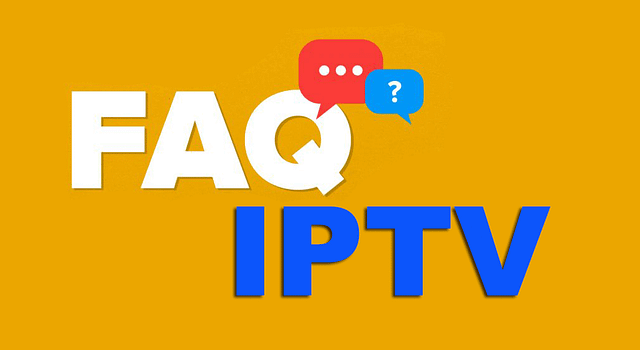
4 Comments
Pianino Budowa
02/07/2021 - 17:08Keep up the nice work on the site. I love it. Could maybe use some more updates more often, but im quite sure that you got better or other stuff to do like we all do.
Pianino Blog
11/07/2021 - 22:19Wow, this was very interesting to read. Have you ever considered submitting articles to magazines?
Pianino TBF Kalisz
12/07/2021 - 20:50Have you ever wondered who posts some of this stuff that you come across? Honestly the internet used to be like a different place, except that recently it seems to have become better. What are your thoughts?
Sprzedam Pianino
13/07/2021 - 08:04Cool, there is really some excellent details on here, many of my followers will possibly find this related, will send a backlink, cheers.